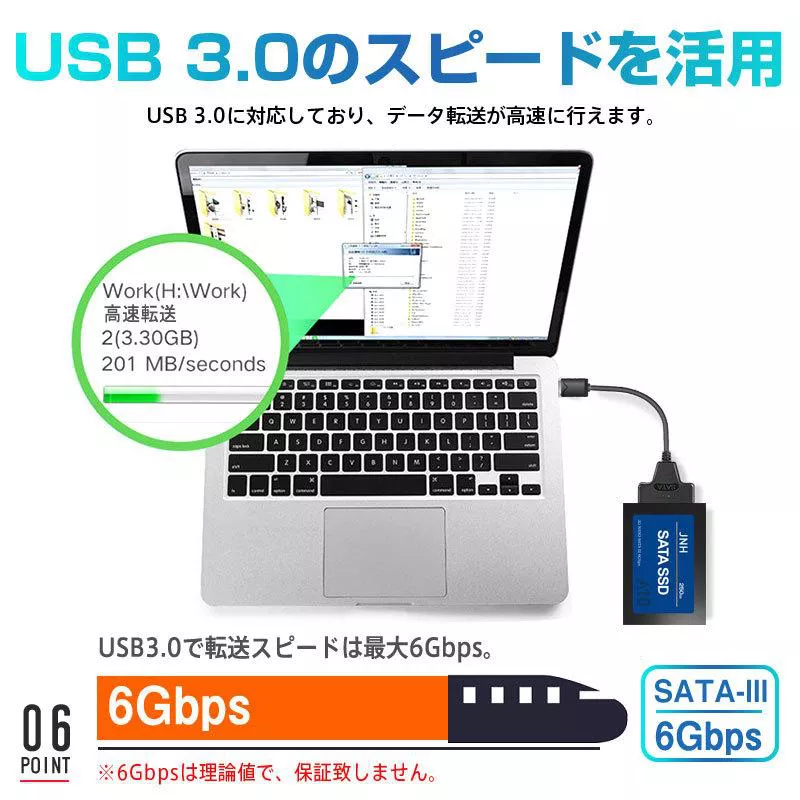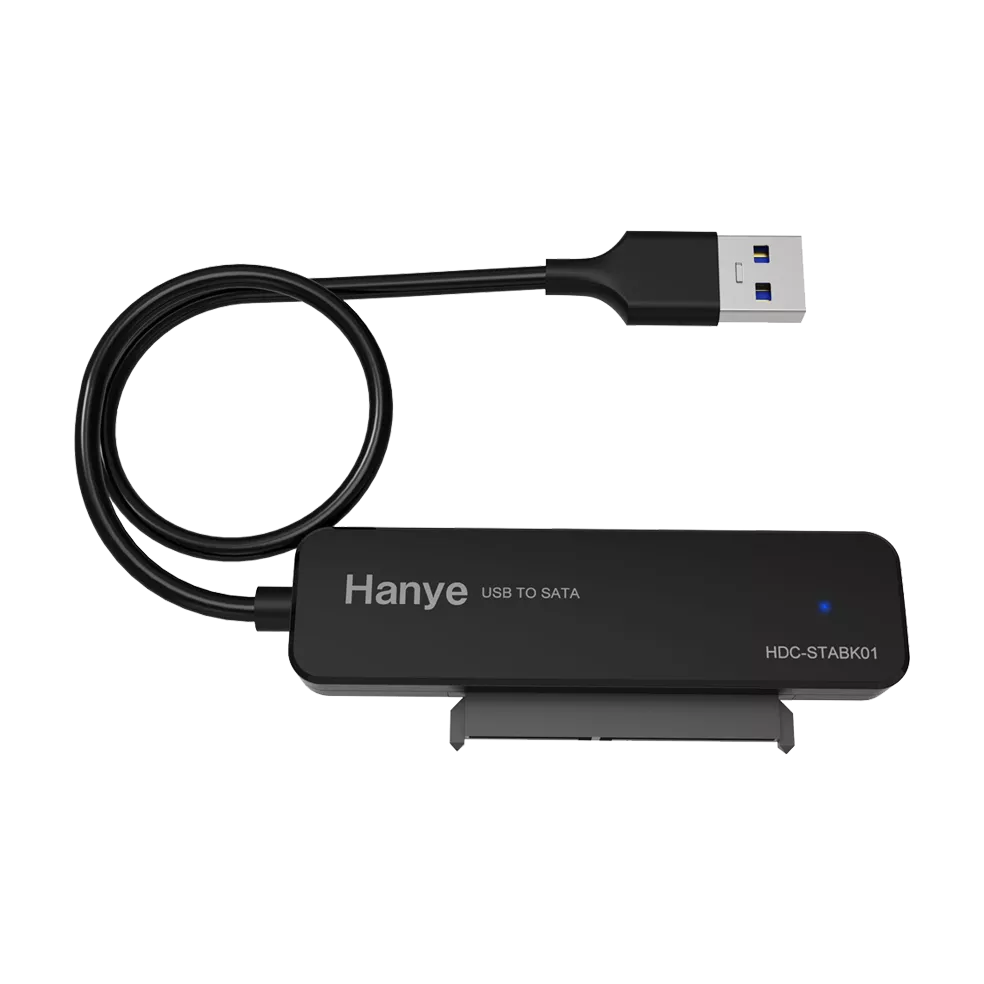LINE-USBTOSATA-002
Recommended for connecting 2.5-inch SATA SSD/HDD to a computer via USB for system cloning, data backup, or use as external storage. Supports hot-swapping for convenient operation.
Product Specifications
- Length: 50cm
- LED Indicator: Equipped with a red/blue indicator, the operating status is clear at a glance.
- When connected: The red and blue lights turn on simultaneously.
- During data transfer: The red light stays on, and the blue light flashes.
- Driver & Hot-Swapping: No driver installation is required, and it supports hot-swapping. Compatible with SATA / SATA2.0 / SATA3.0 interfaces.
- Operating System Compatibility: Supports environments such as Windows 10/8/7/Vista/XP, Mac OS 9/10, and Linux.
- Warranty Period: 1 year from the date of purchase
Notes
- ※ Does not support 3.5-inch HDDs.
- ※ This product does not include a hard drive.
- ※ We do not guarantee the internal data or the hard drive itself for any drive installed in this product, regardless of the cause.
- ※ Due to the nature of the product, operation is not guaranteed in all environments and combinations.
- ※ Does not support IDE interfaces.
- ※ When connecting to a laptop, it may not be recognized due to insufficient output power from the USB port.